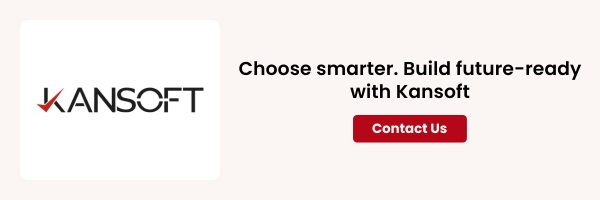Ever wondered why two smart teams can pick totally different cloud architectures—and both be right? It’s because architecture isn’t about hype or a single “best practice.” It’s about fit: your workloads, your speed of change, your compliance needs, your budget—and how all of that evolves.
If you’re evaluating cloud transformation services right now, this decision sits at the heart of your roadmap. Do you lean into serverless, where the cloud handles the undifferentiated heavy lifting? Or containers, where you package and orchestrate your services with maximum control? Let’s unpack the trade-offs, compare costs, and build a clear, human-friendly framework to decide—today and as you scale tomorrow.
The quick primers (without the jargon)
Serverless (Functions or serverless containers): You deploy code or a container; the platform handles provisioning, scaling, and patching. You pay for what you use, which is powerful for spiky, event-driven workloads. Classic examples include AWS Lambda, Azure Functions, and Google Cloud Functions. For serverless containers, think Google Cloud Run and AWS Fargate—fully managed, event-invoked containers without managing servers. (Amazon Web Services, Inc., Google Cloud, AWS Documentation)
Containerization (Docker + orchestration like Kubernetes): You package your app and dependencies in portable units and run them anywhere with consistency—on-prem, multi-cloud, hybrid. Kubernetes automates deployment, scaling, and resilience at scale. (Kubernetes)
A side note: Both are cloud-native deployment models, just optimized for different shapes of work
The reality on the ground (adoption and momentum)
Containers are now table stakes: in 2024, 91% of organizations used containers in production, up from 80% the year prior, according to the CNCF Annual Survey. That’s a meaningful jump and reflects how containers underpin modern platforms and microservices. (CNCF)
Serverless continues to grow—especially as platforms blur lines between functions and containers (hello, Cloud Run and Fargate). Many teams adopt a hybrid: containers for core, long-lived services; serverless for event triggers, glue code, and bursty tasks. (Google Cloud, Amazon Web Services, Inc.)
Serverless advantages and disadvantages (the honest take)
Advantages
- No server management → Focus on business logic; ops burden shrinks.
- Elastic scaling → Auto-scales with events and traffic spikes.
- Pay-per-use pricing → Aligns cost with demand; zero charge when idle.
- Fast experiments → Great for MVPs, pilots, cron jobs, and automation. (AWS Documentation)
Disadvantages
- Cold starts → First request after idle can add latency (though features like Provisioned Concurrency and SnapStart mitigate). (AWS Documentation, Datadog)
- Limited control → You trade fine-grained tuning and network customization for speed.
- Tight coupling to provider → Potential vendor lock-in if you go deep on proprietary services.
- Long-running or CPU-heavy jobs → Can be cost-inefficient compared to containers, depending on usage profile. (AWS Documentation)
Micro-story: I remember reviewing a payments team’s incident timeline. They’d used functions everywhere. Peak hour latency spiked—not because the code was slow, but because some functions were waking up from cold starts. A small change (warming critical paths + provisioned concurrency) solved it. The lesson: design for cold starts where latency matters. (Amazon Web Services, Inc., AWS Documentation)
Benefits of containers in cloud computing (why ops teams love them)
- Portability & consistency → Same image across dev/test/prod and clouds.
- Control → OS libraries, runtimes, networking, and tuning are yours to shape.
- Scalability → Kubernetes orchestrates replicas, rollouts, and self-healing.
- Fit for microservices and long-running services → Predictable latency and resource allocation.
- Hybrid and multi-cloud friendly → Decouples app lifecycle from any single provider. (Kubernetes, Red Hat Docs)
Industry proof points:
- Netflix runs massive production workloads on its Titus container platform. (Netflix Tech Blog, Netflix Open Source)
- Spotify operates thousands of services on Kubernetes (public case study + ongoing engineering posts). (Kubernetes, Spotify Engineering)
Serverless vs container cost comparison (how to think it through)
Serverless cost model: You pay for invocations and execution time (GB-seconds). There’s even a free tier (e.g., 1M free requests and 400,000 GB-seconds/month on Lambda). This is excellent for intermittent or spiky workloads. But if traffic is sustained and high, serverless may cost more than a steady cluster. (AWS Documentation, Amazon Web Services, Inc.)
Containers cost model: You pay for the underlying compute (nodes) whether fully utilized or not. With solid bin-packing, autoscaling, and right-sizing, containers often win for steady, long-running services. (Kubernetes)
A simple rule of thumb:
- Spiky, unpredictable = serverless shines.
- Steady, high-throughput = containers win on unit economics.
(If you need serverless semantics with containers, services like Cloud Run and Fargate bring serverless autoscaling and no server management to your container workloads.) (Google Cloud, Amazon Web Services, Inc.)
Comparison at a glance
| Dimension | Serverless | Containers |
| Ops & infra | Fully managed by provider | You (with Kubernetes/managed K8s) |
| Scaling | Automatic per-event; to zero | Autoscaling via HPA/cluster autoscaler |
| Pricing | Pay-per-use (invocations & GB-s) | Pay for nodes/VMs (steady cost) |
| Latency | Risk of cold starts | Predictable once warm |
| Control | Limited (runtime, networking) | High (runtime, OS libs, networking) |
| Best for | Event-driven tasks, glue, cron, spiky loads | Microservices backbones, APIs, data/ML platforms |
| Vendor lock-in | Higher risk | Lower (open standards, CNCF ecosystem) |
| Hybrid/multi-cloud | Harder | Natural fit |
Docs to explore: Lambda pricing & model; Kubernetes overview; Cloud Run & Fargate for serverless containers. (AWS Documentation, Kubernetes, Google Cloud, Amazon Web Services, Inc.)
Cloud-native deployment models in the real world (how enterprises blend)
When cloud transformation services assess your estate, they rarely choose just one model. Typical blended patterns:
- Core platform on containers (Kubernetes for microservices, APIs, data services).
- Serverless for events and automation (file ingestion, webhooks, image processing, scheduled jobs).
- Serverless containers where you want container flexibility and hands-off ops (Cloud Run, Fargate). (Kubernetes, Google Cloud, Amazon Web Services, Inc.)
Example: A healthcare platform keeps PHI-processing microservices in Kubernetes (for control and compliance) and uses serverless to trigger notifications and asynchronous tasks. With KEDA, they scale containers on events, not just CPU—bridging patterns cleanly. (KEDA)
Decision framework (5 steps I use with teams)
Step 1 — Map workload shape.
- Spiky, event-driven, short-lived? Start serverless.
- Long-running, latency-sensitive, resource-heavy? Containers first.
Step 2 — Set your SLOs.
- If p95 latency is strict and cold starts risk SLO breaches, lean containers—or use serverless with warmers/provisioned concurrency on critical paths. (AWS Documentation)
Step 3 — Model 12-month costs.
- Take real traffic patterns and compare Lambda/Functions bill vs. a right-sized K8s cluster (managed service nodes + ops). Validate with your finance partner. (AWS Documentation)
Step 4 — Consider team skill & velocity.
If you’re light on Kubernetes skills and need rapid experiments, serverless accelerates time-to-value. If you already run K8s reliably, containers compound that advantage. (Kubernetes)
Step 5 — Plan for evolution.
Start where you are, and don’t paint yourself into a corner. Favor portable interfaces (HTTP, events, containers) and keep options open with serverless containers (Cloud Run, Fargate) as stepping stones. (Google Cloud, Amazon Web Services, Inc.)
Where each shines
Serverless spots
- Event pipelines: Resize images on upload, sanitize CSVs, enrich events.
- Transactional glue: Webhooks, payment events, audit logging.
- Schedulers & automation: ETL triggers, nightly reconciliations.
- Prototyping: Launch features quickly without wrangling infra.
(Cold start considerations apply to interactive APIs—mitigate with provisioned concurrency.) (AWS Documentation)
Container superpowers
- Microservices backbones with clear APIs and SLAs.
- Data & ML platforms that need GPUs, sidecars, custom runtimes.
- Latency-sensitive services (e.g., pricing engines).
- Hybrid/multi-cloud rollouts for regulatory or commercial reasons.
Real names you can study: Netflix’s Titus journey and Spotify’s Kubernetes case study.
Advanced: bringing serverless semantics to containers
This is where the future gets exciting:
- Cloud Run (serverless containers): Bring your container; get request/event-driven autoscaling down to zero—no servers, no clusters to manage.
- AWS Fargate: Serverless compute for ECS/EKS—no nodes to manage, pay-as-you-go at the task/pod level.
- KEDA (CNCF): Event-driven autoscaling for any Kubernetes workload. Scale on Kafka lag, queue depth, custom metrics—hybrid architecture magic.
These options let you compose cloud-native deployment models pragmatically—running long-lived services with container control while adopting event-driven scale-to-zero where it fits.
How cloud transformation services help (and why it’s worth it)
Great partners don’t force a pattern—they fit patterns to your portfolio. What they do well:
- Workload assessment: Classify services by latency, variability, compliance.
- TCO modeling: Compare serverless vs container cost over realistic traffic, not averages.
- Platform enablement: Golden paths, IaC modules, observability, SRE playbooks.
- Governance: Runtime policies, SBOM/image scanning, secrets, least-privilege IAM.
One more whisper: The best outcomes I’ve seen balance autonomy (teams can ship) with paved roads (sane defaults, automation, and controls).
Opinionated take (what our team recommend most often)
- Use containers for the backbone your business runs on—APIs, data services, ML platforms—especially where performance, compliance, and control matter.
- Use serverless for event-driven glue, automation, and bursty tasks that don’t need always-on capacity. Mind cold starts on user-facing endpoints.
- Embrace serverless containers (Cloud Run/Fargate) to reduce ops toil without giving up container flexibility.
- Add KEDA when you want event-driven scale for existing K8s workloads—best of both worlds.
Reflection: Architectures age. Your platform should evolve without whiplash. Choosing composable patterns (HTTP, containers, events) keeps that door open.
Closing reflection
When businesses stand at the crossroads of serverless vs containerization, the choice often feels less about technology and more about clarity. That’s where a trusted partner comes in. At Kansoft, we don’t just provide cloud transformation services—we walk alongside enterprises as an extension of their team. From evaluating the benefits of containers in cloud computing to mapping out cloud-native deployment models, we help leaders cut through complexity and design architectures that are scalable, cost-efficient, and future-ready. Whether it’s optimizing for performance or conducting a serverless vs container cost comparison, our role is simple: to make cloud adoption human, clear, and impactful.
FAQs
1) Is serverless always cheaper than containers?
No. It’s cheaper for intermittent, spiky workloads because you only pay when code runs. For high, steady throughput, containers usually deliver a lower unit cost once you right-size and autoscale the cluster. Run a 12-month serverless vs container cost comparison with your actual request volumes and durations before deciding.
2) What about cold starts—should I worry?
If you have tight p95/p99 latency SLOs, design around them: use provisioned concurrency/warmers on critical functions, keep packages lean, and cache wisely. Or run those endpoints in containers for predictable latency.
3) Can I go multi-cloud with serverless?
It’s possible but harder due to provider-specific services. Containers and Kubernetes are naturally portable; you can layer in Cloud Run (on GCP) or Fargate (on AWS) per environment if you want serverless ergonomics locally.
4) How do regulated industries decide?
They often keep core, data-sensitive workloads in containers (control, observability, network policies) and use serverless for asynchronous tasks and notifications—plus KEDA to scale on events with full K8s governance.
5) Any credible examples I can show leadership?
Yes—Netflix (Titus) and Spotify (Kubernetes) demonstrate containerized platforms at massive scale; Cloud Run and Fargate show how serverless containers reduce ops overhead.